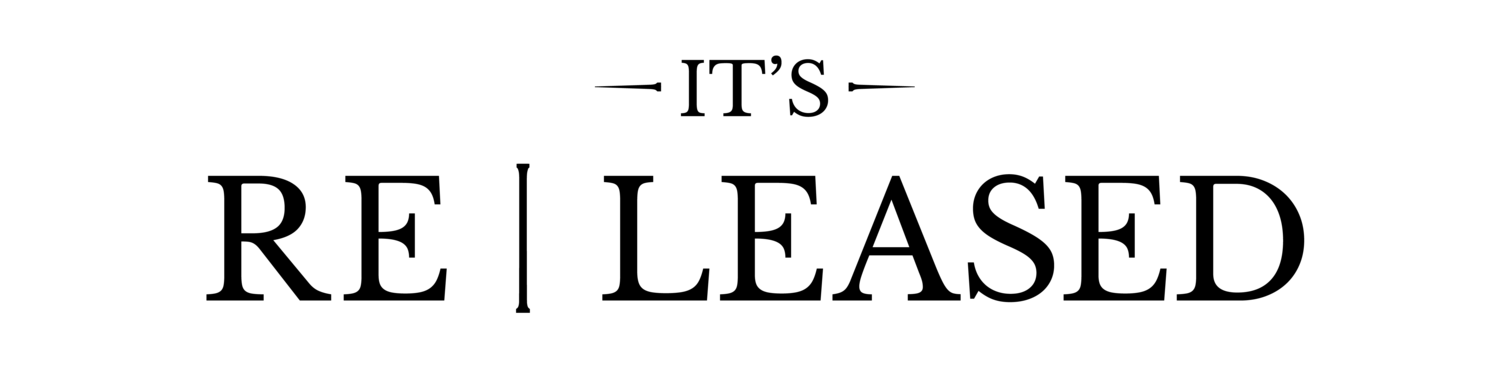In today’s fast-paced digital landscape, efficiency is key. Flutter offers a rapid development process, thanks to its hot reload functionality. With hot reload, developers can instantly see changes as they code, streamlining the iteration and testing process. This translates to quicker turnaround times and more efficient workflows, allowing you to bring your ideas to life with minimal delay.
Cross-Platform Capabilities
Gone are the days of developing separate apps for Android and iOS. Flutter’s cross-platform capabilities enable you to create a single codebase that runs seamlessly on both Android and iOS devices. This not only saves time and resources but also ensures a consistent user experience across different platforms. Whether your audience is using an Android phone or an iPhone, they can access your app without any compatibility issues.
Rich Set of Customizable Widgets
Widgets are the building blocks of a Flutter app, and Flutter boasts a rich set of customizable widgets that empower developers to create stunning user interfaces. From buttons and sliders to animations and transitions, Flutter provides all the tools you need to design an app that aligns perfectly with your brand identity. With Flutter, you have the freedom to unleash your creativity and deliver an app that captivates users from the moment they launch it.
Understanding the Basics: Widgets, Layouts, and State Management
Flutter provides a powerful framework for building interactive user interfaces, utilizing Widgets as the building blocks of your app. These widgets are customizable and can be combined to create complex layouts easily.
Layouts in Flutter define how widgets are arranged on the screen, allowing you to design visually appealing and functional interfaces for your WordPress site. Understanding different layout options like rows, columns, grids, or stacks is essential for crafting a seamless user experience.
State management in Flutter is crucial for handling changes in your app’s data over time. By managing state effectively, you can ensure that your app remains responsive and up-to-date with the latest information from your WordPress website.
Mastering these basics will lay a solid foundation for developing a sophisticated Flutter app that integrates seamlessly with your WordPress site.
Crafting a Simple Flutter App for Your WordPress Site
Looking to enhance your WordPress website with a custom Flutter app? Crafting a simple Flutter app for your site is easier than you think. With Flutter’s versatile widgets and customizable layouts, you can create a seamless user experience that aligns perfectly with your brand.
Start by familiarizing yourself with the basics of Flutter development. Widgets are the building blocks of your app, while layouts help arrange these widgets on the screen. Understanding state management will ensure smooth interactions within your app.
When crafting a simple Flutter app for your WordPress site, focus on functionality first. Consider what features will benefit your users and enhance their overall experience. Keep the design clean and intuitive to encourage engagement.
Don’t forget about integrating API calls to fetch data from your WordPress site into the app. This will provide real-time information to users and keep them engaged with fresh content regularly. By following these steps, you can create a simple yet effective Flutter app for your WordPress website seamlessly.
Enhancing User Experience with Custom Animations and Interactions
When it comes to enhancing user experience on your WordPress website, custom animations and interactions play a crucial role. These elements not only grab users’ attention but also create a more engaging and memorable browsing experience.
By incorporating unique animations tailored to your brand identity, you can make your website stand out from the competition. Whether it’s subtle hover effects or eye-catching transitions, these details can leave a lasting impression on visitors.
Interactive features like scroll-triggered animations or interactive buttons can guide users through your site seamlessly, improving navigation and encouraging them to explore further. This level of interactivity keeps users engaged and encourages them to spend more time on your platform.
Furthermore, custom animations can help convey information in a visually appealing way, making complex concepts easier to understand. By using motion graphics effectively, you can communicate messages effectively while keeping users entertained.

Incorporating these personalized touches into your website design not only improves user experience but also adds a touch of creativity that sets your site apart.
Integrating Advanced Features and Plugins into Your Flutter App
When it comes to enhancing your WordPress website with a Flutter app, integrating advanced features and plugins is key.
Flutter allows you to incorporate functionalities like push notifications, geolocation services, social media integration, and more seamlessly into your app. With the flexibility of Flutter’s plugin system, you can easily expand the capabilities of your app without compromising performance.
Whether you want to integrate e-commerce solutions, payment gateways, or even AR/VR experiences into your Flutter app for WordPress, there are numerous plugins available in the Flutter ecosystem that can help you achieve your goals efficiently.
By leveraging these advanced features and plugins effectively in your Flutter app development process for WordPress, you can create a dynamic user experience that sets your website apart from the competition.
Troubleshooting Common Issues and Best Practices
Encountering issues while developing a Flutter app for your WordPress website is common. One of the most frequent challenges is compatibility between plugins and widgets. Make sure to thoroughly test each component before finalizing integration.
Another common issue is performance optimization. Keep an eye on your app’s speed and efficiency by utilizing Flutter’s tools like DevTools to identify bottlenecks and improve overall performance.
Proper error handling is crucial in troubleshooting. Implementing clear error messages will help users understand issues and provide feedback for improvement.
Stay updated with the latest Flutter updates and WordPress plugins to prevent compatibility issues down the line. Regular maintenance and monitoring can save you time in the long run.
By following these best practices, you can streamline the troubleshooting process for your Flutter app, ensuring a smooth user experience on your WordPress site.
Conclusion
As we wrap up our journey into empowering your WordPress with Flutter app development, remember that the possibilities are endless. By combining the flexibility of WordPress with the versatility of Flutter, you can create dynamic and engaging experiences for your users. Keep exploring new features and functionalities to stay ahead in the digital landscape.
Experiment with different widgets, layouts, and state management techniques to tailor your app to meet specific needs. Don’t hesitate to dive deeper into custom animations and interactions to make your app stand out from the crowd. And when integrating advanced features and plugins, always prioritize functionality without compromising on user experience.
Remember that troubleshooting common issues is part of the learning process – don’t be afraid to seek help or experiment with new solutions. Stay updated on best practices in both WordPress and Flutter development to ensure smooth sailing as you enhance your website with a customized Flutter app.
FAQs
- Can I use Flutter to create apps for both Android and iOS?
- Yes, Flutter allows you to develop cross-platform apps that run seamlessly on both Android and iOS devices using a single codebase.
- How can I integrate my WordPress website with a Flutter app?
- You can integrate your WordPress website with a Flutter app by utilizing APIs to fetch data from your site and display it in the app.
- What are some common issues encountered when developing a Flutter app for WordPress?
- Common issues include compatibility between plugins and widgets, performance optimization, and proper error handling.
- Are there any limitations to using Flutter for app development?
- While Flutter offers many advantages, it may not be suitable for every project. It’s essential to assess your project’s requirements and evaluate whether Flutter is the right choice for your needs.
- How can I stay updated on the latest developments in Flutter and WordPress?
- You can stay updated by following official documentation, community forums, and attending conferences or webinars related to Flutter and WordPress development.